
MindShare is a real-time documentation tool that allows users to rapidly capture information, and build shared documents within a project team workspace.
MindShare is very simple use and requires minimal training. MindShare has clear screen layouts and familiar editing interfaces common to many other applications. Customisation to client requirements is available, but is not required.
Using MindShare, standard drag-and-drop actions are used to build documents and document structures using a set of easy to use tools. Once the project and document structures are created, users can add content in the form of text, images, tables and external files and documents using common content editing interfaces (text editor, picture editor, etc). MindShare includes in-built wizards to guide users through more advanced options, and capture tools to rapidly bring images and files into the document workspace.
Built-in tools include an image grabbing system to allow images to be grabbed from the screen and dropped directly into a MindShare document, ready for editing or annotating.
MindShare includes unique technology that allows users to share documents, or elements within documents (e.g. a page, an image, some text, a table) with other MindShare documents. If the content of one document is changed, any shared elements are automatically updated in other documents. This powerful feature allows summary documents, documents for varying audiences, or presentations to be built from elements within existing documents ensuring that these secondary documents are automatically updated when data or results change.
Built using the latest Java technology MindShare can be deployed to users as a locally installed application or using web browsers.
MindShare does not tie users to the corporate network or the internet. A full synchronization system allows users to work offline and synchronize changes back into MindShare at a later date giving project members full portability when travelling or working remote from the corporate intranet.
Installation and administration of MindShare is very simple and minimal training is required to run a MindShare installation. Installation of clients and servers is simple, straightforward, usually with no additional configurations required.
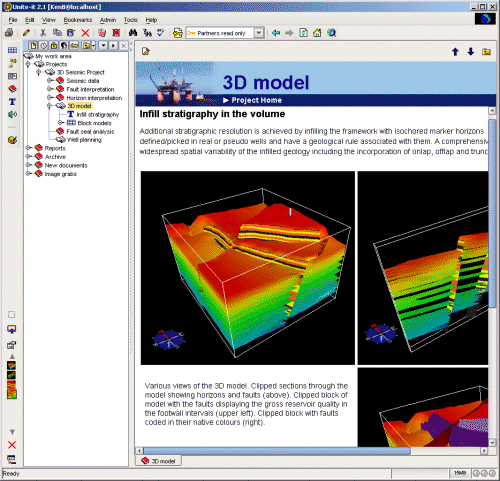
Companies face a difficult challenge to improve profitability. Dispersed teams coupled with the drive to reduce cycle times has increased the need to rapidly share expertise among widely separated locations to enable workers to access up to the minute information, and to streamline and improve work practices.
A key part of work practices across many organisations involves the capture of information and the creation and dissemination of documents. In many technical and data-rich industries where critical business decisions rely upon accurate up-to-the-minute information, the need for a streamlined documentation process becomes more acute. We use the term “document-centric” for the environment where project teams routinely capture information, build and collaborate on documents that become key parts of the decision making process.
To facilitate these processes, many organisations use project management tools that create secure common project areas that routinely include shared document repositories. These systems are often web-based and usually offer a range of tools to give project members real-time interaction. However, this real-time interaction does not extend to authoring documents and receiving real-time updates to documents. Project members are not able to work on the same document at the same time with the result that project members routinely develop individual files that are then required to be consolidated, or a slower process results in which authors systematically edit a document one at a time.
MindShare allows project members to synchronously create, edit and browse common documents in real-time, effectively bridging the gap between real-time project management systems, and their lack of real-time interaction when editing documents. MindShare is not designed to replace project management systems or portals, but to add real-time document collaboration to project teams requiring such functionality.
AssetJournal is a light-weight, flexible documentation tool that allows users to create, edit and share documents and data across platforms. The software is useful for planning sessions, meetings, workflow capture, knowledge sharing, generating presentations, and as a notebook for individual team members. AssetJournal is designed to be used by all disciplines within a company. AssetJournal comes with a set of easy-to-use tools for editing and managing all types of information, including screen captures, files, audio, images and tables. AssetJournal project data can be output in an automated HTML format for real- time viewing in a web browser by asset team members and partners.
AssetJournal is a trademark of Landmark Graphics Corporation who market AssetJournal exclusively to the oil and gas exploration industry. AssetJournal is available outside the oil industry directly through Badleys under our own branding or we can work with you to create a branded version for your organization or company.